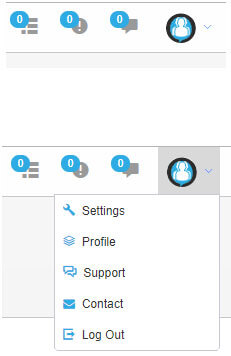Your Profile page allows you to keep GOYakka up to date with any changes.
At the top right of your screen you will find a drop-down menu which provides links to your personal settings.
By selecting PROFILE it will take you to the profile page where you can update your personal settings.