How to use Twitters Direct Message (DM) Button
Stuart Cole
Twitter have recently released a few new functions to help webmasters connect with their Twitter followers.
As well as a nice new way of helping you add a Twitter widget to your website to show off your latest social media posts, they have also created a nice user interface to create buttons.
The most interesting one, well we think so anyway, is the “Twitter Direct Message Button”.
Try Free GOYakka For Yourself!
The One Click Contact Button!
What are Direct Messages?
As well as communicating to people you follow on Twitter by typing your message with @handle of the person you wish to chat too (like @GOYakka) in your Twitter feed, you can actually send a private direct message.
There is a little rule about this though, you can only send a direct message to someone also followers you back. This stops spam messages being sent to people from complete strangers.
What is the Direct Message Button?
As I mentioned above Twitter have now made it really easy for you to add a button to your website which when pressed it will send a Direct Message right to you!
Why would you add a Twitter Direct Message Button?
There are several reasons we can think of but the best, for businesses anyway, is that it will create a quick a simple way for your future customer to get in contact with you, instantly. No need to fill in a form or get on the phone, they just Tweet.
What great customer service this could be!
To switch this option on in Twitter you will have to change your Twitter settings to allow for public Direct Messages.
If this is of interest here is a link to the page where you can create the button, just remember to sign into Twitter with the correct account first.
Creating Your Twitter DM Button
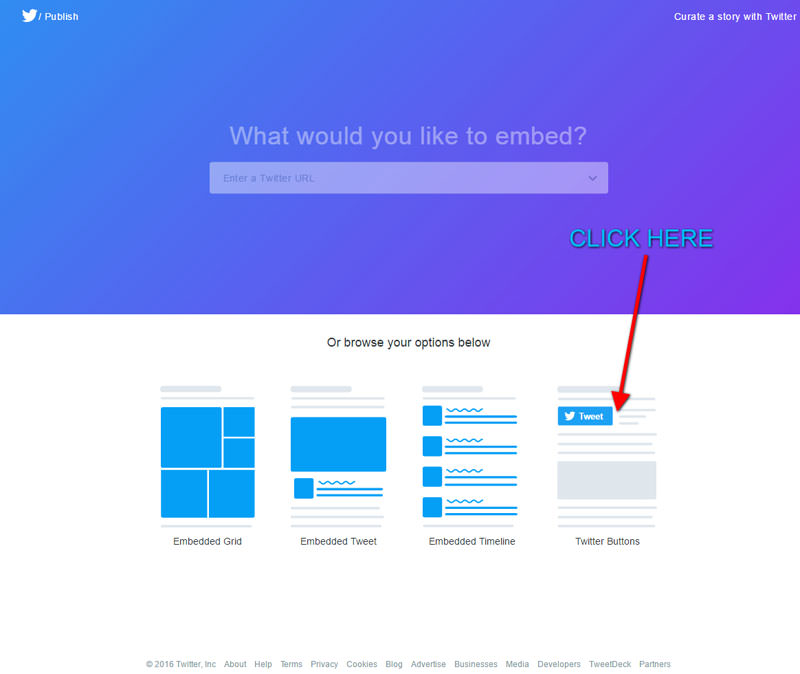
Click Twitter Buttons
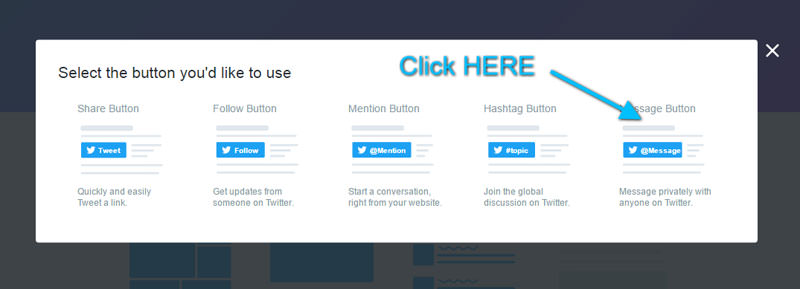
Click on the Message Button
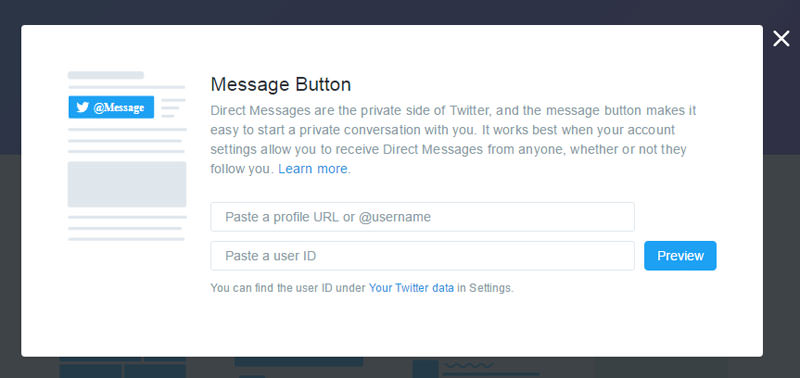
Fill in the two fields and you’re good to go!
<blockquote class="twitter-tweet" data-lang="en"><p lang="en" dir="ltr"><a href="https://twitter.com/hashtag/SocialMedia?src=hash">#SocialMedia</a> Tip: Funny tweets encourage sharing. Knock knock? Who's there?...</p>— GOYakka (@GOYakka) <a href="https://twitter.com/GOYakka/status/771822633620869121">September 2, 2016</a></blockquote><br /> <script async src="//platform.twitter.com/widgets.js" charset="utf-8"></script>

