
Facebook Cover Photo
We all know first impressions account for a lot when meeting someone new or coming across a new product. When you discover a new brand for the first time does it look like the type of company that fits your needs? Whether you’re looking for a professional corporate product or a fun and lively celebrity to “Like” first impressions count for a lot.
When someone visits your Facebook page for the first time the chances are they will use your cover photo to decide on that first impression. The header image is often so overlooked when building your online brand.
Try Free GOYakka For Yourself!
Are you utilizing the benefits of Facebook’s header image? If not you are missing out!
I thought it would be useful to go through some ideas on how to use your Facebook cover photo to not only send out that important first impression but also to use to increase engagement and increase followers to your Facebook page.
If you are in a hurry or just want to read all the ideas in a list, just CLICK HERE!
If you want more details including suggestions for each idea, then read on…
What is Facebook’s cover photo?
First off let’s quickly explain what we are talking about. If you are an experienced Facebook user already but only for personal posts and catching up with friends you will already know that at the top of your own personal profile page is a large image/photo. You know the photo of you having fun with your family and friends.
Well, it is the same for Facebook pages they too have a header image at the top of the page.

#Facebook Facts: 50% of 18-24 yrs check Facebook as soon as they wake up, they must be looking for GOYakka! 🙂
— GOYakka (@GOYakka) June 28, 2016
1 Relevancy and Recent:
Things change, whether your business has moved into a different sector than it used to be in, or maybe the page is about you and you no longer perform the same tasks or services you once did. By updating your header image you update everyone who visits your page.
I’m sure you have done this, visited a page on Facebook and the image was light years out of date. It might have been showing an image of the Wright brothers taking off for the first time It was so old – if Facebook was around back then of course.
It’s an instant “hit the back button” moment. If your image shows the date 2015 then I think it needs replacing, if the photo is of you dancing to ABBA in the seventies, again it probably needs replacing – unless you are a huge ABBA fan (who isn’t) or ABBA is directly connected to you or your product.
2 Use images to get more shares
You see when you upload a new cover image to Facebook, it will send the uploaded image to all your pages followers.
Interesting eh!?
Let’s create a real world example to explain one of the many uses where this can help.
You have just created a brand new APP which is really cool, well done you! But now you would like to highlight the fact that the APP is launched and for the first month, it is 50% cheaper (really, where do I sign?).
By creating an image which showcases this limited discount Facebook will tell all your pages followers about it by showing them your new header image. As you have the best followers on Facebook who already love your product they will more than likely “share” or “like” your image.
POW! You get loads of new followers!
Brands, keep familiar
Every business is different and therefore not all of my suggestions will work with all. Big brands are a good example, it is important to make sure your brand image and message is carried through onto your Facebook page and this includes the cover photo. Big brands can still utilise the benefits of updating the image however I think an extra consideration of familiarity is needed.
Fan of the day/month photo
This is a great tip to get new shares of your image and hopefully your page. All you need to do is pick one of your pages fans and upload their Facebook profile picture as your header image (you might want to pass it by them first though).
A great way to encourage your page fans to interact with your posts, which in turn will help your posts reach, is to announce this month’s fan of the month was down to the amount of comments they made on your posts.
You could also frame the photo (with your businesses logo) to make it look extra special.

Everyone likes to feel special don’t they, by creating a Fan of the day (or week, month etc) photo you win 3 times over.
-
- The whole idea of social media is to share your events and thoughts. What better thing to shout about than being “Fan of the Month”? It is almost guaranteed that your fan will share your post.
- All your fans will also see (well a large percentage hopefully if your reach is good) that you award someone for interacting on your page, this will encourage others to do so for next month’s competition.
- But the most important reason to use this tip is that you will make someone day. A big thank you goes a long way.
Collage
You have a fair amount of space to play with in Facebook’s cover photo so there isn’t any reason why you shouldn’t show off more than one product at the same time. By creating a collage of smaller photos you can use to showcase many products, some in the workplace, some being delivered with lots of smiling happy customers.
How to use Facebook’s Cover Photo image to gain more followers

In our example you could be a sofa or bed sales shop and show people enjoying your products. Or maybe you sell kitchen equipment so a quirky photo of a man holding a frying pan might work. Or maybe you sell half eaten snacks with a mug of Tea, they all work.
If your Facebook page is about You, then a collage of a round up of all the things you did this week/month or people you met would work really well.

Why not include your Fan of the month too as centre stage, even if he is a little shy!
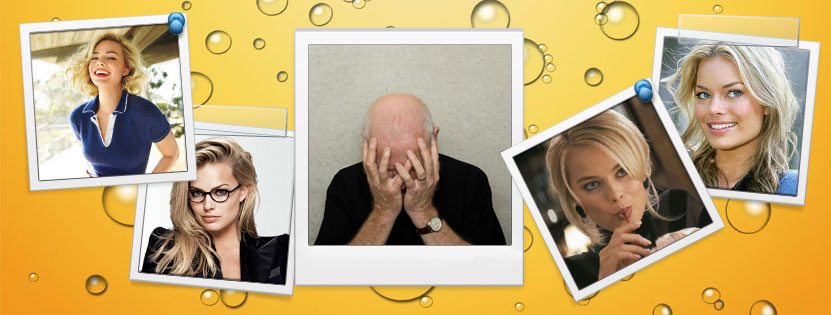
Special days
This tip is one that keeps on giving because there are so many possibilities you can benefit from. By highlighting important days of the year in your cover photo it shows your Facebook page is being updated regularly and is up to date. There are so many in fact I can’t list them all here, however, I will list some of my favourites which everyone can use:
- A sporting event like Olympics or a World Cup.
- If you are a local business then highlighting a win by a local school or club.
- Celebrate the anniversary of your business. Good to combine with a promotional coupon for a discounted rate of your product.
- Holidays like Christmas and New Year.
Make your life easier by creating your images in advance and schedule them to be posted automatically with GOYakka. You could even schedule those images to be posted every year so you wouldn’t ever need to worry about them again.
Product Announcement
Let’s be honest here, there are times that we all struggle to think of new things to write about on Facebook. This is particularly the case if your companies product isn’t, well, that sexy. Sometimes it is quite hard to think of something to say about a product like a Mug or Plate.
“Hmm, it’s made of China, white and really useful!”
Not too interesting, but don’t worry this is where you can use Facebook’s cover photo to help spice up your Mug.
The cover image is great to paint the picture on uses for your new product. Show your product in the environment it is designed for, don’t forget to include some text explaining it’s brand new!

Why not combine with a discount coupon or free trial codes to really make an impact.
Up and coming event
If you have an event coming up which you would like to shout about then updating your header image would work really well. Include an image of what the event will be about or maybe a photo of the event last year in full swing. Don’t forget to include the date of the event in the image so this vital detail is also shared with the photo.
For some events, you could go one step further, by adding a countdown. I don’t recommend doing this every day or worse still hourly, but, each week announcing “Only 5 weeks to go” should be fine. If you change your header image too regularly then it will be counterproductive and might harm your posts reach.

Photo of your customers enjoying your product
What better advert can there be than showing happy customers using your product. This works on so many levels:
- It shows trust that the person in the photo, your customer, has in your business by purchasing your product.
- It’s another opportunity to show your product being used to the world.
- It shows your product in the environment it is designed for.
Don’t be afraid to ask your customers for a photo of them using your product, most are only more than happy to help.
Photo of your newest customer or client
This tip depends on your business or situation, it is not ideal for everyone to do. Quite simply show off your new customer or client. This works really well if you have just landed a new household name client, tag that client into the post and they might share it too!
It’s also another signal that your business is doing well and offers a trustworthy service.
Proven statistics of a customer you helped
Some businesses can are judged on the results they produce, an example would be a social media management company increasing the amount of engagement to their social media accounts or increasing the number of visitors to their client’s website. By creating an image of a graph highlighting your success sends out lots of good signals including:
- Success: Show off your successes to future customers in one easy image.
- Trust: This will show that others trust your service and are happy with the results.
- Show off: It’s a great way to show off what you are able to achieve.
- Impact: The impact of a graph is very powerful and provides a lot of information in an easy to follow format.
For example you could be marketing agency whereby increasing the amount of visitors to a website after a downward period would be something to shout about, and maybe impress other businesses.
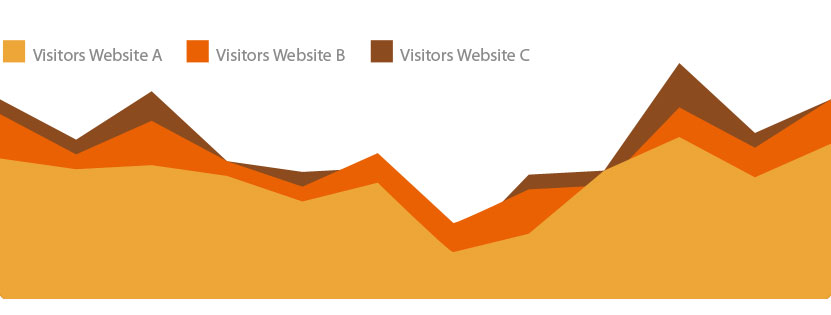
Behind the scenes
This next tip is a really good idea to show the human side of you and your company. Try using your Facebook cover photo to show what goes on behind the scenes of your business.
This is great to help tell the story of your business and can show your clients your work space and how you work.
You’ve heard the expression “to put a face to a name” right?
Your behind the scenes photos could include photos of your staff, this is a good way to do just that, show your clients what you look like (don’t forget to smile!).
Here are some types of photos that would work well here:
- The Employee of the Month – Include why that person won to add detail to the story.
- Customer facing staff – These are the members of your staff that speak to your customer most, like Customer Service or Receptionist.
- The Boss – Everyone is interested in the founder of the business, you could include some text like “After 10 years in the industry Bob started this company to offer a better service”.
Company fun days, picture of staff members
I’m a great believer of if you enjoy your work you will do a better job. I think this is also the case for photos, if it looks like you are enjoying yourself then the photo will also work better.
There are lots of ideas you can use here, I have listed just a few to get you started:
- Try taking some photos of a birthday celebration in the office.
- Staff fun days are great to see everyone enjoying themselves out of the office.
- Is one of your staff members doing something for charity to raise money? Seeing Her/Him cross the line of a marathon (smiling of course, if that’s possible after 26 Miles?) might also help raise further awareness of the course, don’t forget to include how people can donate!
*If you would like to donate to Cancer Research – it is a very important cause – here is a link to their website.

Job appointments
Are you looking to expand your team?
Using your header image to help find your next employee is a great idea. We all like free advertising don’t we?
But there are other benefits to finding your next staff member this way, here are just a few:
- If your business is looking to add more staff members it must mean your business and products are doing well. You must have a great product there!
- “Wow, you have a great product, you’re selling loads too. That must mean lots of people are buying your product. I’m going to buy it too!” – If you are increasing your staff it is safe to assume you are increasing the number of customers too who trust your product.
- Finally, the most important reason to use your Facebook cover image for job appointments is to actually find your next awesome staff member.

Catchy slogan or quirky statement
How about using your image to include a catchy slogan, it could be your companies tag line or mission statement.
Alternatively, you could have a quirky statement or one that is thought provoking.
Quiz
I saw a header the other day which I thought was a nice idea. It asked you three quiz questions. The company was running a Facebook quiz which they had already created a post which was pinned to the top of their feed. Their image highlighted that they were running a quiz and included a picture of the laptop computer that you could win.
Because the cover image is just above the pinned post it led on nicely from one to the other.
Question
Creating a conversation from an image post is not an ideal platform for a conversation, however, including a question in your header which the only answer would be to buy your product is a tried and tested system that has worked since the start of adverts back in the 20th Century (remember then?).

Do you want to save time managing Social Media Accounts?
Try our FREE trial of GOYakka!
Inspire encourage and excite
In an increasingly ever changing online world competition increases in most industries. Many forward thinking people have identified that becoming the industry expert will increase brand value and market share. Three words I feel describe how to become one of those industry leaders.
Below are my three, yours may be different but I will use mine as examples of using in your header image.
- Inspire: Include inspirational photos and text.
- Encourage: If you want to be the leader of your industry then encourage others. They will look to you in the future and may just buy your product too.
- Excite: Be excited about your service or product as well as your industry. If you’re excited then other will be too.
Summary of services
If you have a product that boasts several features why not showcase those features in your header image. Just a short summary of them where the reader can just quickly skim the important points before moving down your Facebook page.
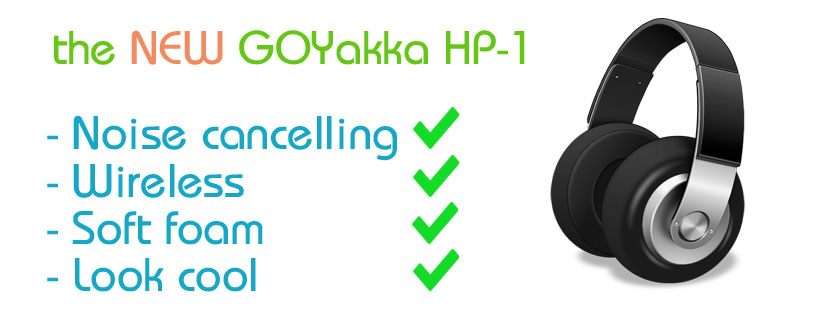
Facebook header image sizes
The quality of an image is very important, in an ideal world you should create the image with the same size dimensions as how Facebook will display them. If you create a square shaped image for example where Facebook uses rectangles, something isn’t going to look right, is it?
Facebook recommend that you create your image with these dimensions: 851×315 pixels.
Image file types that you can use
Unfortunately at the moment header images can not include animation, which is a shame as you could have a lot of fun with them. Maybe in the future? Are you reading this Mark?
For the time being only the following image file formats can be used:
You can use JPG, PNG or TIFF. However, we recommend PNG as this produces the best results.
Percent of text in header
If you have ever created a Facebook advert you will be all too familiar with their restriction on the amount of text in the advert image. This is not the case for header images, you can add as much text to the image as you wish.
Top 3 APPs to create your header images
Here are our recommendations of 3 APPs which are great at creating header images.
- Fotor – This was my favourite online APP that will create Facebook cover photos quick and easy.
- Timeline Slicer – An interesting APP which allows to your spread your image over the cover and profile picture of your page. When I tried it wasn’t the straightforward to get the image right, but with a little practice, it could be useful.
- Canva – The very popular image site also allows you to create Facebook cover images. The site is very easy to use.
- Photoshop – For the professional photographer in you there is only Photoshop!
Using Videos as a Facebook Cover Image
In 2018 Facebook added a new feature to the Header image, you can now add videos. This adds another way to grab your visitors attention when they visit your page.
It will take a little more time to produce than our other suggestions and need additional skills so it might not be perfect for everyone. But a very affective way to grab visitors attention when they come to your page.
Facebook cover photo ideas – The List
Here is our complete list of tips and ideas on how to use your Facebook cover photo to help increase followers to your page and highlight your products.
- What is Facebook’s cover photo?
- Why should I change my Facebook’s header image?
- Brands, keep familiar
- Fan of the day/month photo
- Collage
- Special days
- Product Announcement
- Up and coming event
- Photo of your customers enjoying your product
- Photo of your newest customer or client
- Proven statistics of a customer you helped
- Behind the scenes
- Company fun days, picture of staff members
- Job appointments
- Catchy slogan or quirky statement
- Quiz
- Question
- Inspire encourage and excite
- Summary of services
- Facebook header image sizes
- Image file types that you can use
- Percent of text in header
- Top 3 APPs to create your header images
- Using Videos as a Cover Image
Wow, there was a lot to get you going. When I started writing this post I only had a few ideas and just kept thinking of more as I went on. I’m sure you will think of others too, I would love to hear what they are, please send me a Tweet @GOYakka and the best ones will be added to the list (I might just put a nice little credit to you too 🙂 ).
I will keep updating this list as I think of more great ideas on how to use your Facebook header image.

