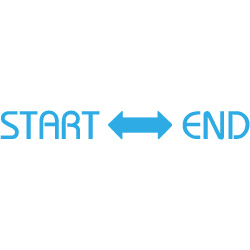GOYakka Scheduling & Management Features

Recycle your Evergreen Social Media content
Did you know only 1 – 4% of your Twitter followers will actually see your Tweet?
Not that many is it?
Also Twitter advises to tweet at least 20 posts per week to hope to reach 30% of your followers.
With the majority of all your social media posts not reaching your target audience it makes sense to reuse your great content again at a later date.
GOYakka is an easy tool which will recycle your valuable Twitter, LinkedIn, Google+ and Facebook posts so more of your followers will see them.

Category and Sub-Category
Scheduling when your social media posts need to be sent couldn’t be easier, with our 3 steps process:
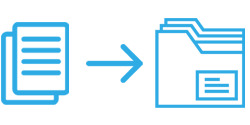
- Assign your posts to one or more Categories
- Choose when you want the Categories to publish your content
- Oh, actually it’s only 2 steps so you don’t need to do anything else!
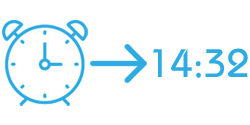
With GOYakka you can add each post to more than one category and you can also use sub-categories to increase the flexibility of managing your content.
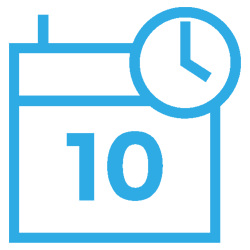
Scheduling
- every minute of every day (not recommended!)
- every hour of every day
- Every day
- Every week or every 2 weeks if you prefer
- Every 3rd Tuesday of the Month, or every 18th of the Month
- Or even every Year on 17th January at 11:23
Try our free trial!
No credit card required, so leave it in your wallet!

Grow your library of social media content & increase engagement

Reporting and Analytics
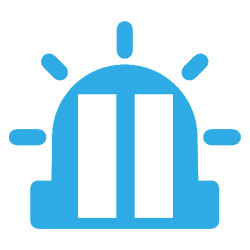
Emergency Pause Button
Try our free trial!
No credit card required
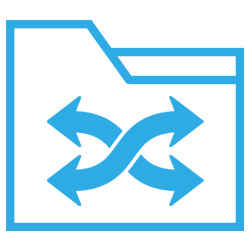
Mix Up Your Category Content